Saakuru -> Trust Wallet
Saakuru Network Overview
Saakuru is reshaping the blockchain space by abolishing gas fees, making it ideal for consumers, builders, and crypto enthusiasts alike. Its flexibility extends across industries, and the permission approach further enhances blockchain security.
Adding Saakuru Network in Trust Wallet
In this concise and detailed guide, we’ll walk you through the simple steps to integrate the Saakuru network into your MetaMask wallet whether via browser extension, or your smartphone app. You’d have to utilize the provided Network Name, RPC URL, Chain ID, and Currency Symbol information to add the correct network to your chosen device.
Network Name
Saakuru Mainnet
RPC URL
https://rpc.saakuru.network
Chain ID
7225878
Currency Symbol/Ticker
OAS
Blockchain Explorer
https://explorer.saakuru.network/
How to Add Saakuru to Trust Wallet:
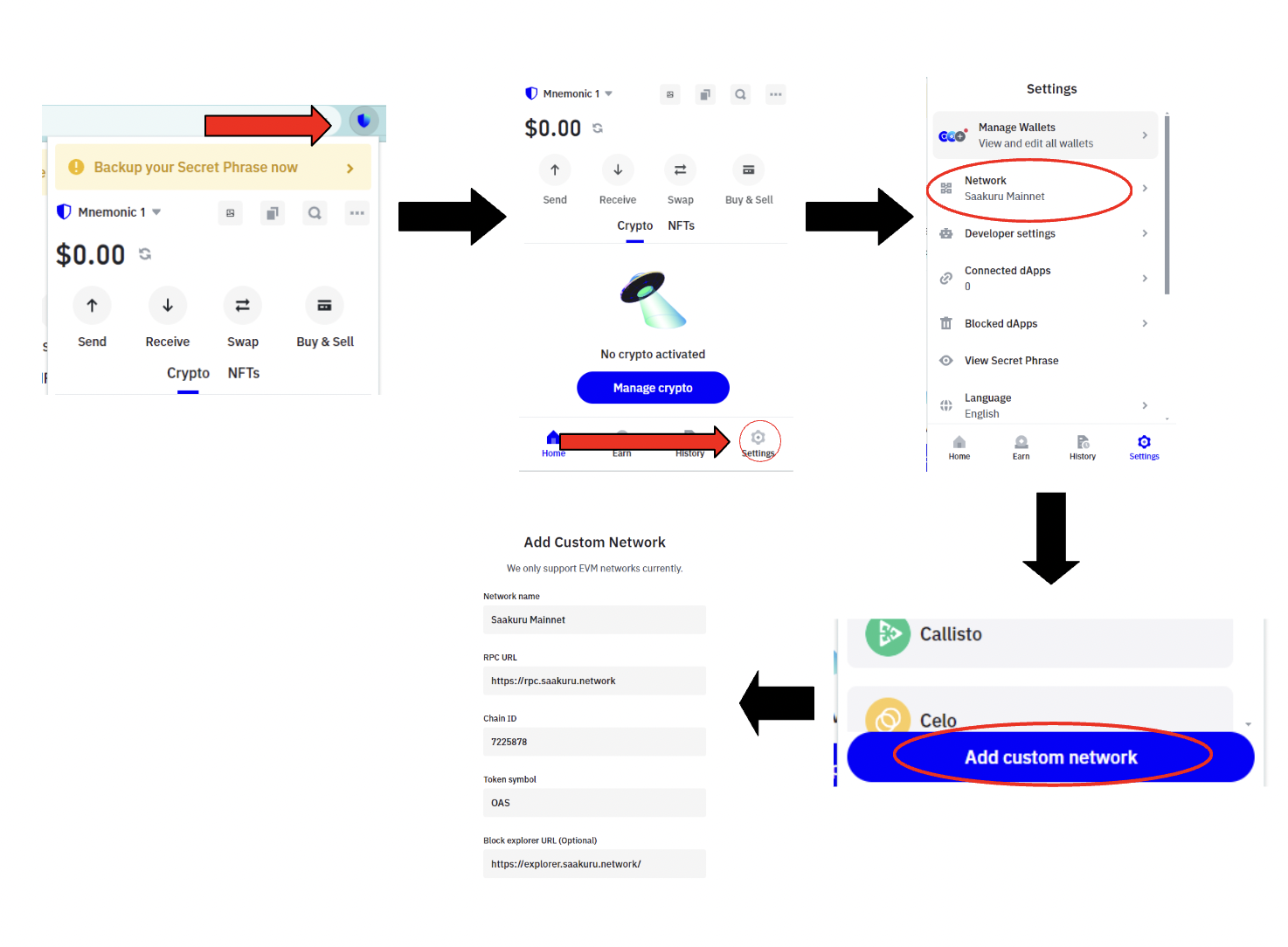
Open your Trust Wallet browser extension. If not yet installed, you can add do so by clicking here
Find the “Settings”
Scroll down and select Network
Choose the “Add Network” option.
You’ll be directed to a page listing various networks. If Saakuru isn’t listed, scroll down to find “Add Custom network” at the bottom of the page and click on it.
You’ll arrive at a page that requests a Network Name, RPC URL, Chain ID, and Currency Symbol. Copy the values provided above and paste in respective fields. Click save.
How to Add Saakuru to Trust Wallet (iOS/Android)
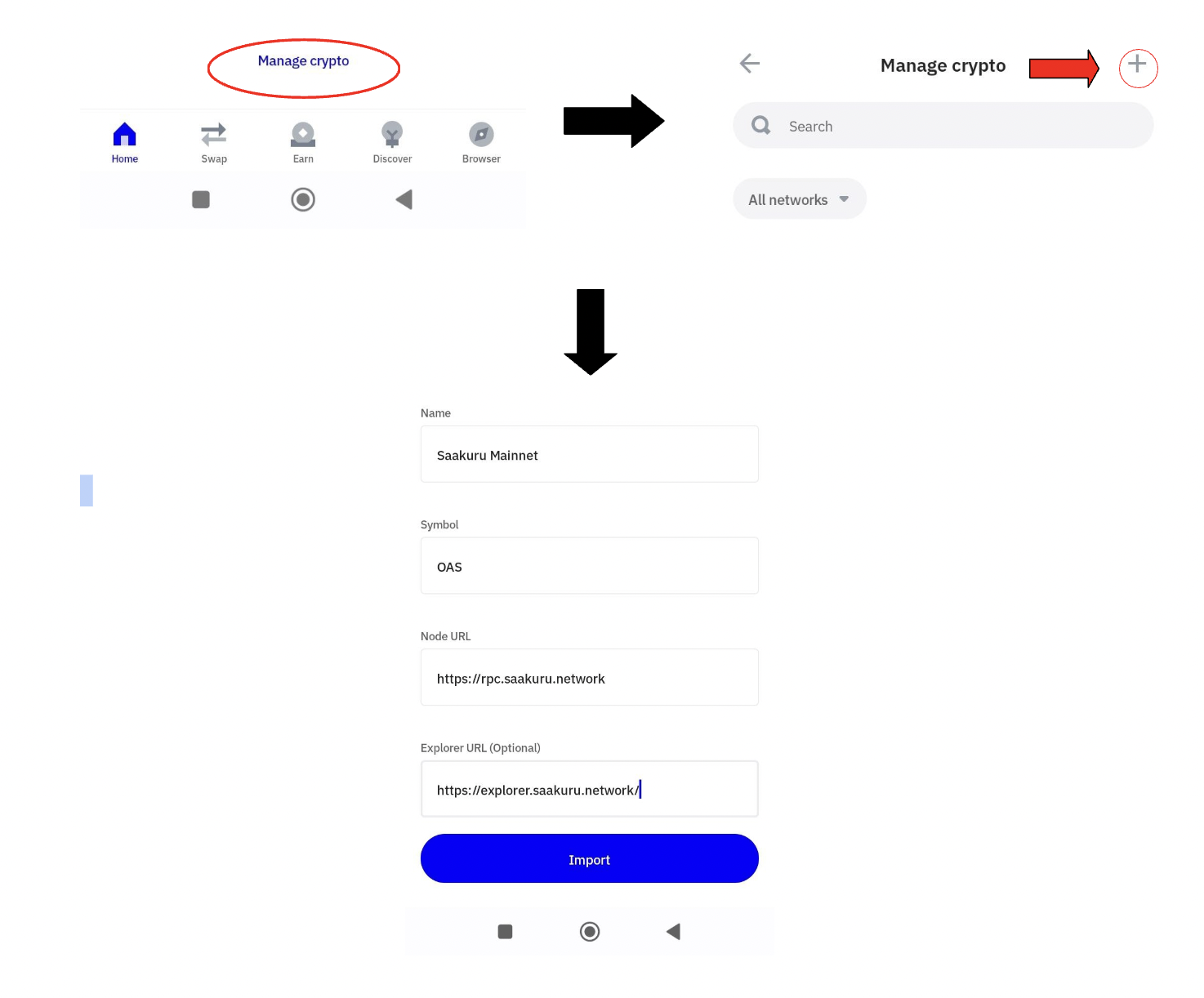
Open your Trust Wallet app. If not yet installed, you can add do so by clicking here
Scroll down and click “Manage crypto”
Click “+” on the top right and select “Network”
You’ll arrive at a page that requests a Network Name, RPC URL, Chain ID, and Currency Symbol. Copy the values provided above and paste in respective fields. Click save